My plan is to make this drone lift off and fly past the camera until it is out of view, so the propellers will be spinning and the drone will ascend and fly off-screen. So I start with the first position, which is the Drone on the floor, as if it is turned off.
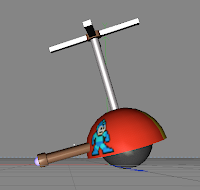
The animation functions are controlled by this toolbar here, there is a timeline and various functions for keyframing. The circled button is the one I will click to make my first Keyframe.
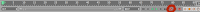
I'm starting by animating my basic movement, so I navigate my timeline until I reach the point when the Drone is fully in the air. Then create a new keyframe so that I get a diagonal movement up to where it needs to be.
From there, I use the rotation tool on the final frame (with both my Drone pieces selected) to rotate the drone up to look more as if it is taking off, and click the keyframe button to save it.
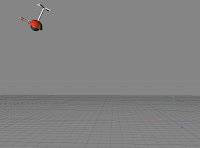
This is the basic motion of the animation, from here I will then refine it by adding more motions to make it realistic. The first that I do is add the drone rising up before it actually takes off, to add a better sense of realism.
The drone will rise off the floor, and raise it's position so that the eyes are facing straight ahead as opposed to being on the floor, then it will transition into flying upward as it tilts it's self towards the sky. Notice the curvature of the animation path on the final image, which makes for smoother movement and will look better in the final piece.
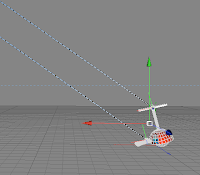
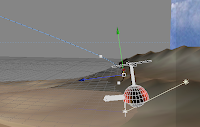
The final touch is to spin the propeller, as the object will look much betterif it is moving in two ways and will give a greater feeling of believability. For this, I select the actual propeller piece and the rotation tool.
On the last frame I rotate the blades a number of times round (at least 5 of 6 rotations) and keyframe, when I play it back it should start off slow before becoming a spinning blur, but when it's stopped it is already off screen.
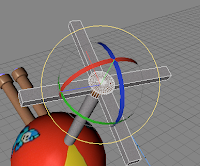
Edit:
The problem with this approach to the rotor-blades is that if the propeller isn't even (blades are different lengths etc.) the propeller will spin unevenly and cause a messy looking animation. As I later learned, the best thing to do is to animate the propellers with this method (and even propellers) FIRST. and then animate the movement of the actual drone afterwards. Although when I managed that, it looked something like this:
