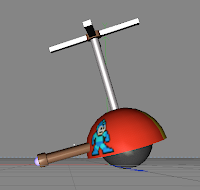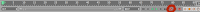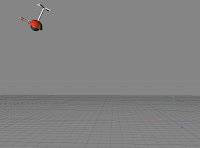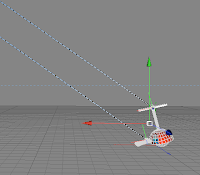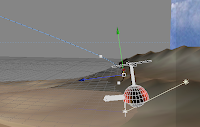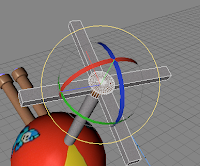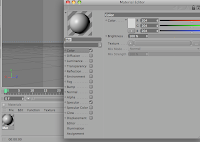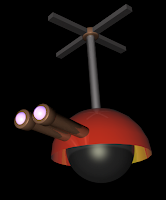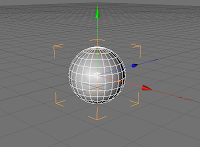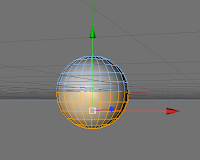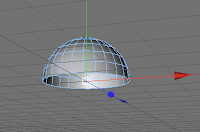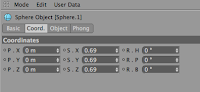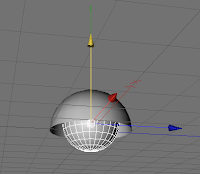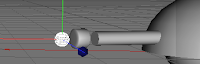April 4th, 2011:Working on some storyboards, I have to make 3 basic ideas and then create a final one with colour and such. Printed out some storyboard templates which have spaces for timing, video and audio writings, these'll be handy.
Pretty much going to be working on these all day but there's also some ideas about whether to include characters or not. I've got 3 ideas, one of which isn't even relevant to be honest and could be done anywhere I suppose...
1. A train goes on a journey, simple as.
2. Focuses on a character, who gets on a train while rather sad and it pulls into a station where he meets a significant other and the mood is lifted. Though I felt this one was too cliche.
3. A bunch of cartoons come to the train station and start dancing, would be extensive on the footage and departs too much from the original idea.
April 5th, 2011:
Still working on those storyboards, got two of them done but we had a group crit today. Nothing really in the way of actual criticism, but I learned which idea should go forward. I pitched it and the response was that the first idea should be the one to do! As the second one was being done by someone else (without the train) and also the first one seemed appealing overall, also that the third one was just a bit confusing.
So I'm going with the first idea about trains and a simple journey. I thought about shoving an ending in where it would link back to the beginning since there's a lot of doubt that I'd actually
get through the entire 4 minutes of the song: So my idea was to have the entire thing be a game in the end as the last scene shown is on a console and it zooms out to reveal it was all a dream-like sequence, then the player gets up and is in the train station then heads for a train: looping it to the beginning.
April 6th, 2011:
Today people are starting to film. But I feel like I should totally get all my paperwork finished, so today I've been working on the mood board I didn't get round to finishing. It seems quite black and white, which is partly the image I originally had of the song, a sort of wandering song which would take you to various places, also a bit stoic. Hence the images of rain and winding streets.
April 11th, 2011:
Started work on the final storyboard, I've started going into colour on it and finalizing the animated sequences. Whatever significance it might be, I added a bowler hat to the cartoon moon, as I felt this would make it look quirky and something more out of a 30s cartoon since it helps to give the moon personality. Filming should be soon, first I need to actually apply for permission. Apparently you can go to the Nexus building and request permission to film in the train station. I have valid ID to show I'm in college so they hopefully won't think I'm mooching around like a terrorist, but the alternative plan is to contact the Metro and ask them nicely if I can film there, assuming the central won't let me.
April 12th 2011:
Today was a group crit. A large group crit rather than a one with just people on the table. My actual presentation was alrightish although I felt like I didn't explain it too well. Response wasn't really all that positive from classmates I don't think, certainly wasn't negative though. The critique was better than what I was getting from the small ones, the main concerns were about the amount of Video Vs. Animation, as Deni was pointing out. The fact it was mostly animation was a bit counterproductive as it wasn't an animation unit, I agree with this a bit but that was what the abrupt ending was about. Either way, there's going to be a semi-abrupt ending as I may have to just fade to black. Her advice was to add a new segment which was live action in the middle with something like a toy train and a child playing with it, hinting that the whole film could be the child's imagination. The train then being THROWN (Not tossed) OFF somewhere and the sequence of animation begins again until the end.
In addition to this, people said the changing of styles was too ambitious for this project, so I'm probably going to stick with the same segments but make them in the same style I suppose? I think I could've gotten away with multiple segments if I had the time to actually sit down for a day and animate during the holidays. Most of the production would be done during the holidays to be honest because it means I don't have to rely on someone else trying to film my work with me and I can devote a whole day to it's production. All in all, the crit was helpful if a little awkward but that was basically because my idea is quite obscure, to be honest.